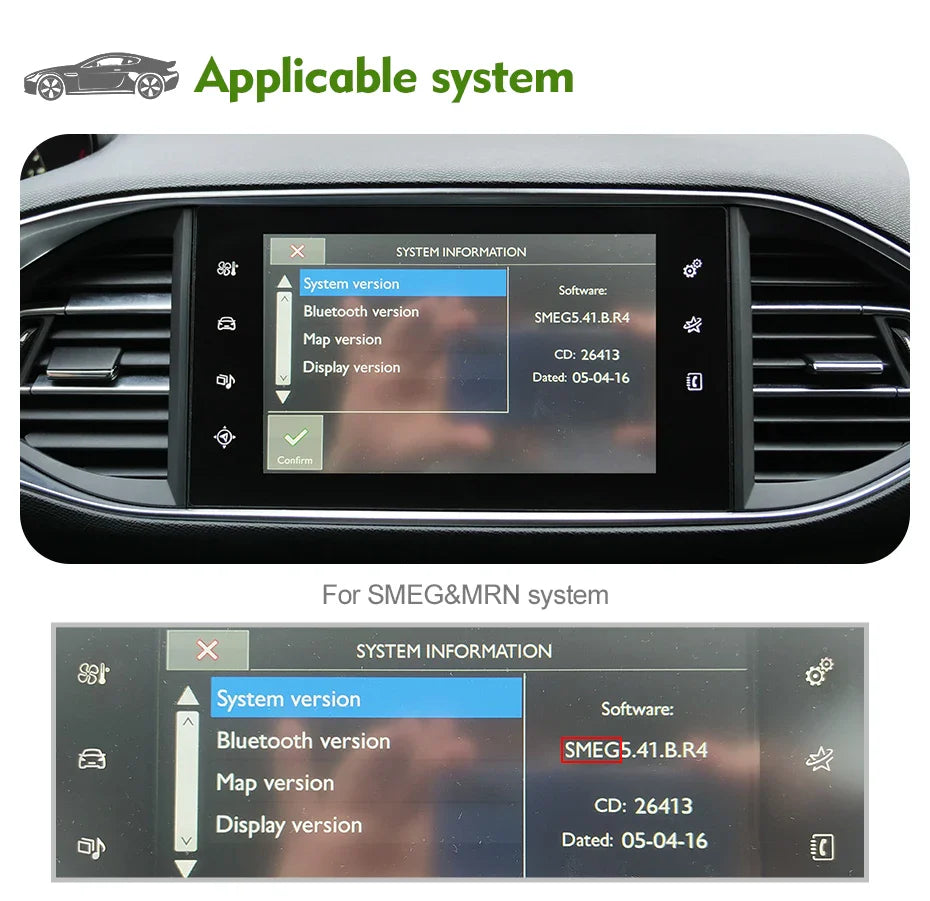Wave Wholesale
ISUDAR Wireless Carplay and Android Auto for Peugeot 208 308 508 3008 Citroën C4 DS3 DS4 DS5 SMEG MRN Multimedia Accessories
ISUDAR Wireless Carplay and Android Auto for Peugeot 208 308 508 3008 Citroën C4 DS3 DS4 DS5 SMEG MRN Multimedia Accessories
Couldn't load pickup availability
No need to dial code, automatically identify the car system, more convenient and more compatible, compatible with after-sales cameras and original car cameras

Compatible With SMEG & MRN
Peugeot 208 308 508 3008
Citroen C4 C5 DS3 DS4 DS5


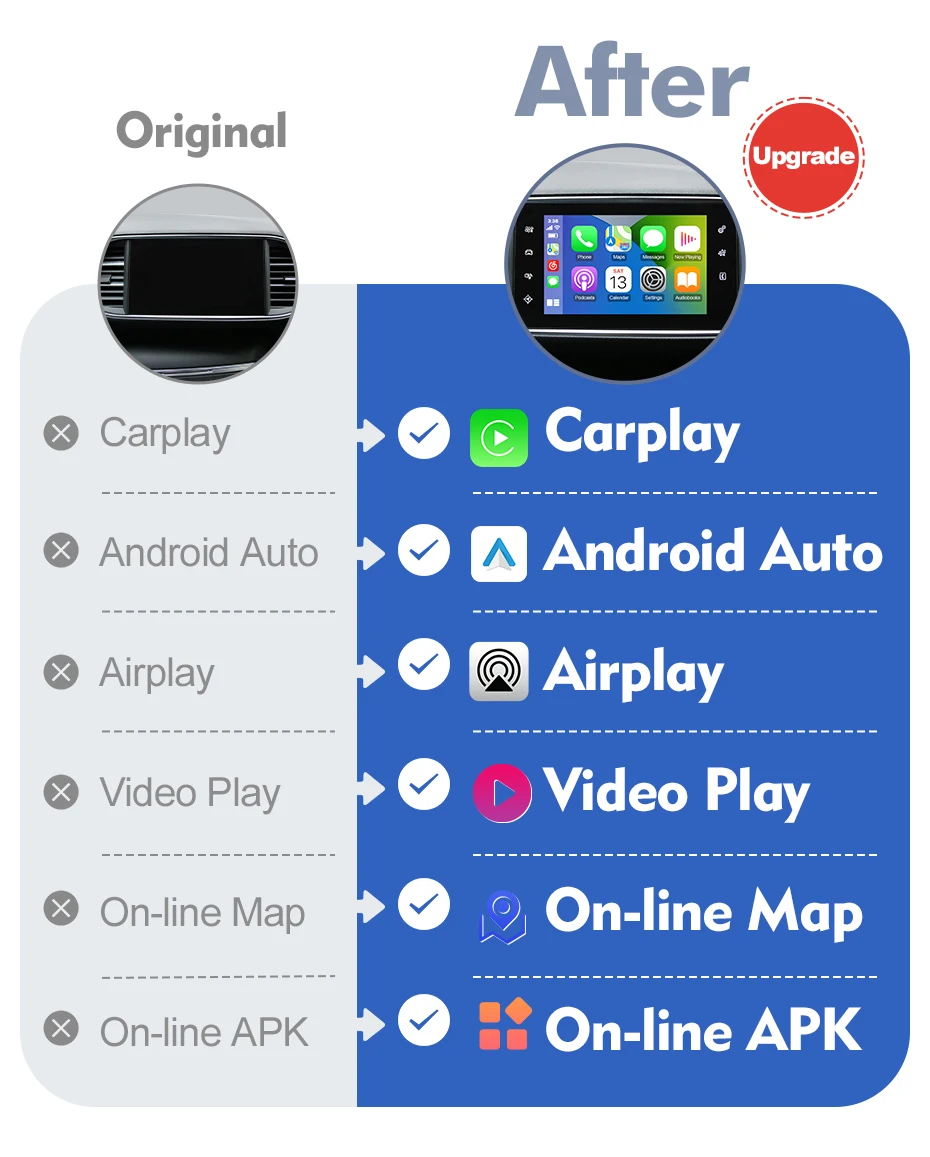
Product Features
1) Wireless Carplay (wireless & wired)
2) Android Auto(wireless & wired)
3) Airplay & AutoLink
4) USB video and music playback
5) online map & online apps
6) Google voice and Siri
7) Built in 5GHz wifi
8) Built in Bluetooth 5.0
9) Support original camera and reversing radar,also support rear view camera and front camera from aftermarket
10) Original ISO connectors, plug and play,don't need to cut wires
The original screen is too monotonous? Add it!
>> This amazing kit adds full CarPlay functionality to your existing screen while retaining all the original car features.The CarPlay system supports button and steering wheel control
>> Whether your original system is factory-equipped with navigation, phone module or Bluetooth, whether it's Apple Maps, Spotify, making/receiving calls or using Siri to reply to text, the system fully supports Apple systems and phone features.


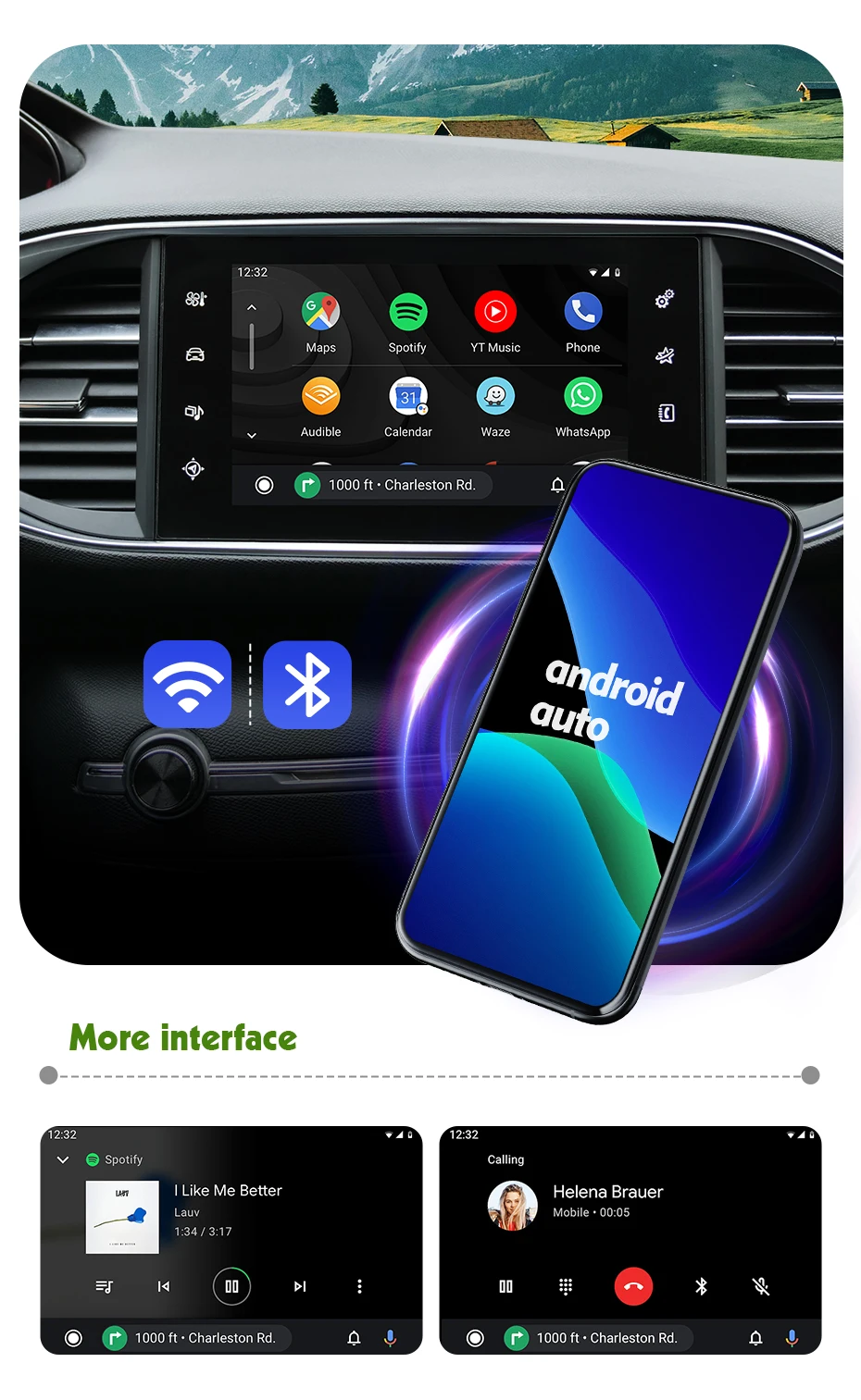


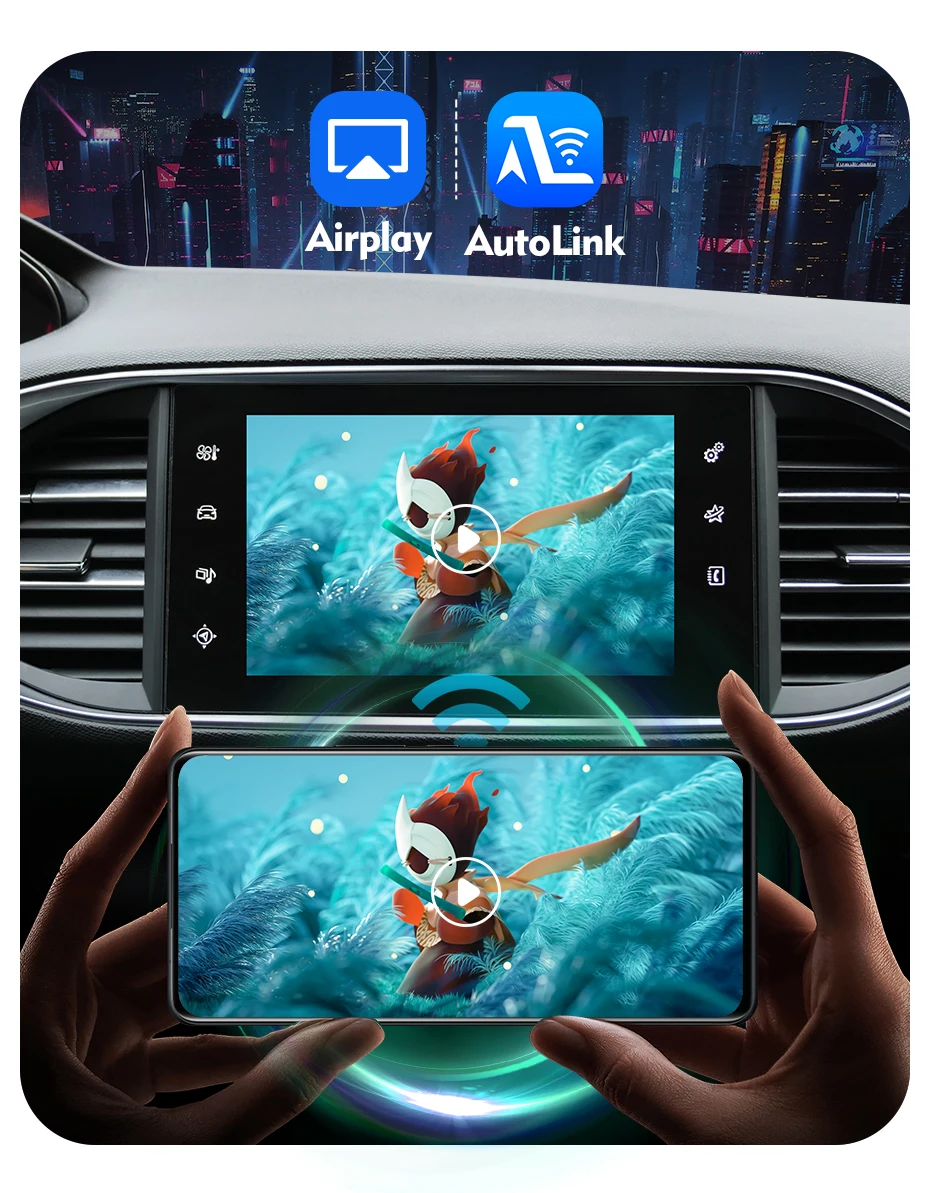

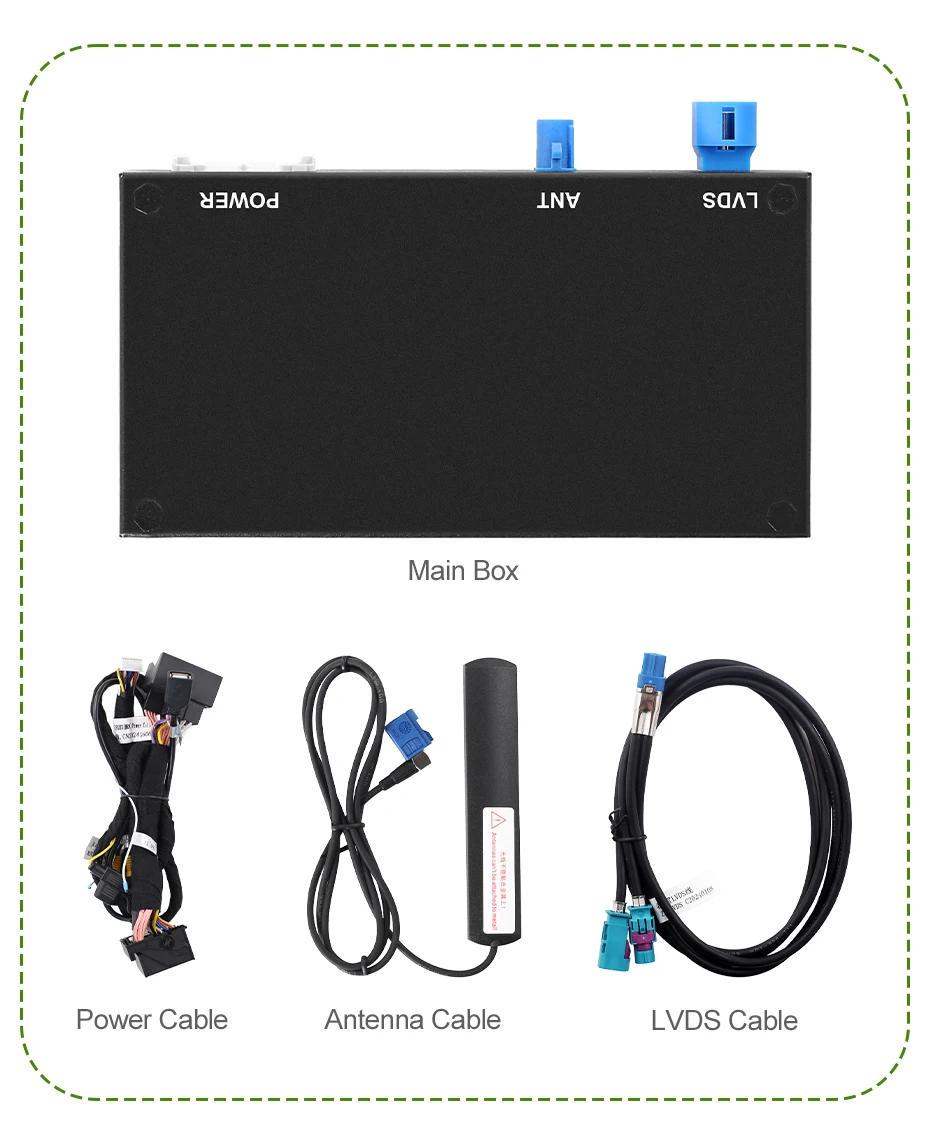
Support Car Cameras Input
Support both front and rear view camera input
The cameras are not include
If you want to add camera, please contact with us
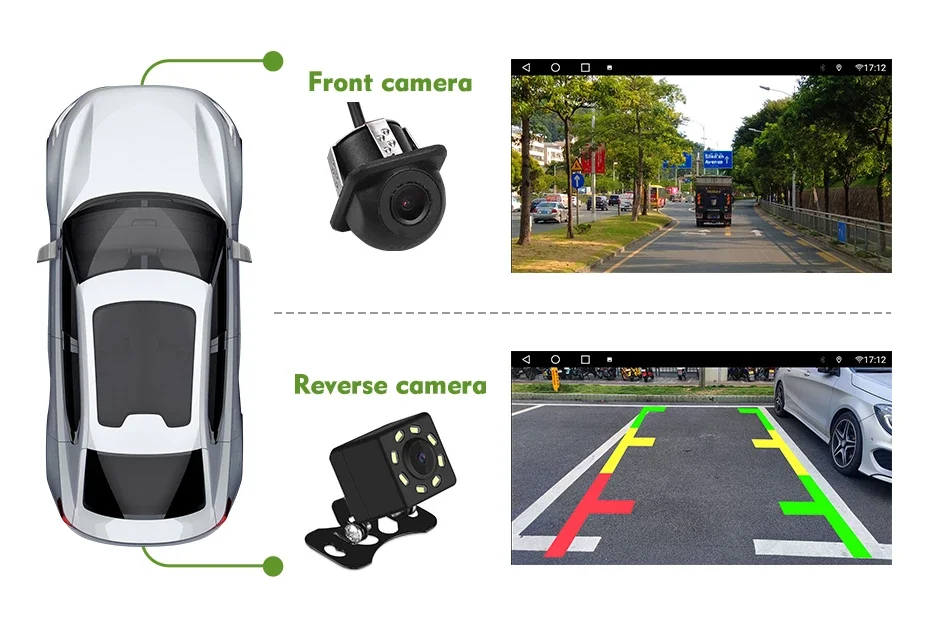
When you want to install rear view camera from aftermarket, and your car is manual gear, pls ask us to send you a video to guide you.
FAQ
1)Is it compatible with my vehicles?
RE:For SMEG & MRN NAC
Peugeot 208 308 508 3008 Citroen C4 C5 DS3 DS4 DS5
2)Can i controll this using the steering wheel controlls like volume and calls and is there a video tutoriol?
RE:Yes,support steering wheel control.
3)How i can make sure it can fit my car?
RE:BECAUSE a same car may have more different systems.
we need to confirm if our product can be used for your car .
please provide us your host VERSION INFORMATION or check it by yourself.
if you don't know how to find it,
here is the step for reference to confirm the system version information
1).Select the fourth key on the left of the Vehicle
2).Select the knob in top right corner
3).Select Options
4).Select System Settings
5).Select System Information
6).Select View and you should see the screen below.
7).Select Either the Software or Map on this screen and it will give you the date of the version.
4.How can i get the user manual?
RE;Before shipping,seller will send you the Electronic version of the user manual
Share