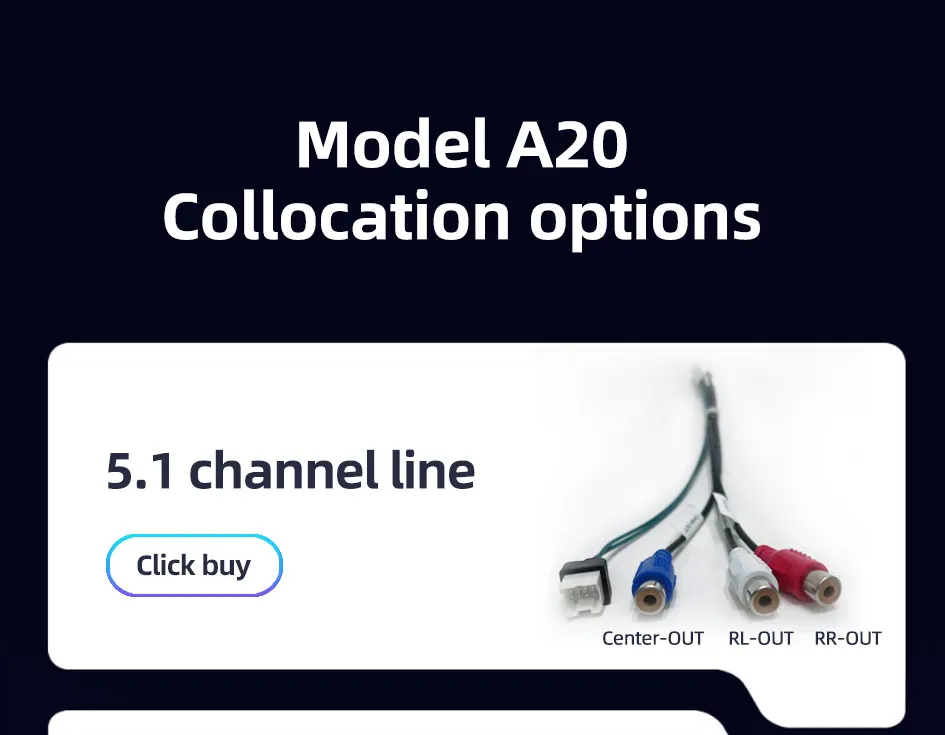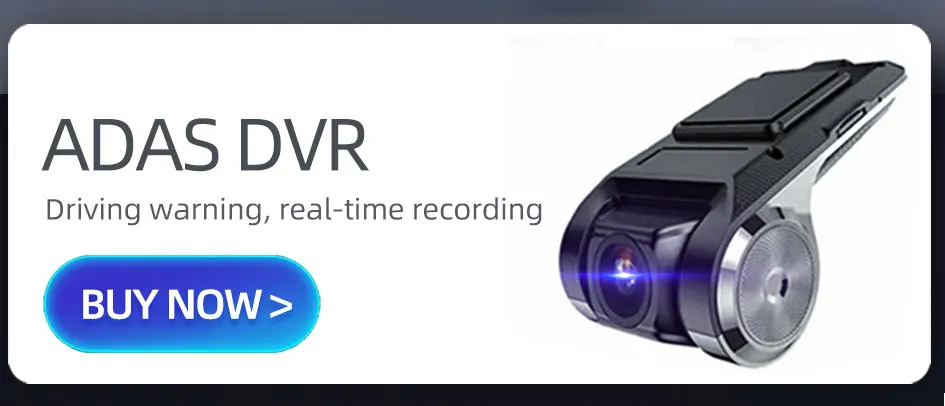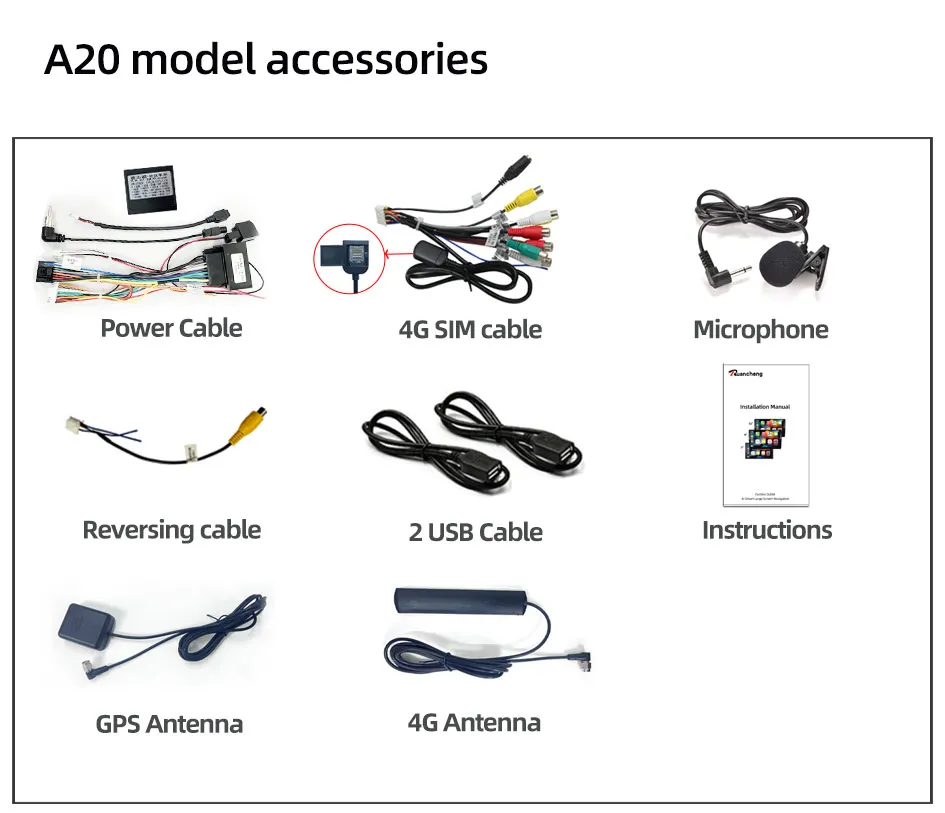1
/
of
7
Wave Wholesale
2Din Car Radio For Chevrolet Cruze J300 2008 2009-2012 Stereo Multimedia Video Player Navigation GPS Carplay 4G Android 11
2Din Car Radio For Chevrolet Cruze J300 2008 2009-2012 Stereo Multimedia Video Player Navigation GPS Carplay 4G Android 11
Regular price
$119.00
Regular price
$218.00
Sale price
$119.00
Shipping calculated at checkout.
Quantity
Couldn't load pickup availability
The Cruze model requires moving the position of the back cover.To prevent it from reaching the middle position of the central controller, your back cover can be easily moved up and down by following the steps below.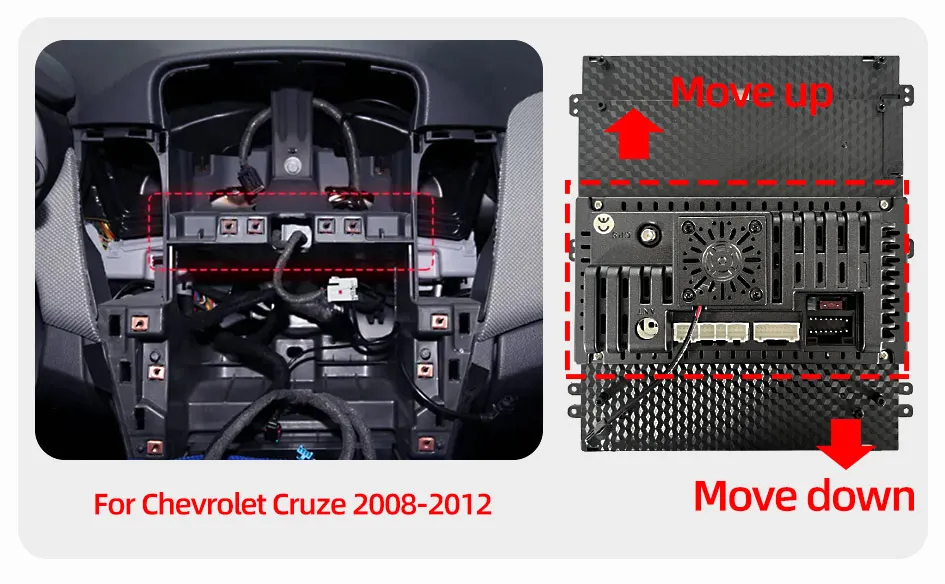
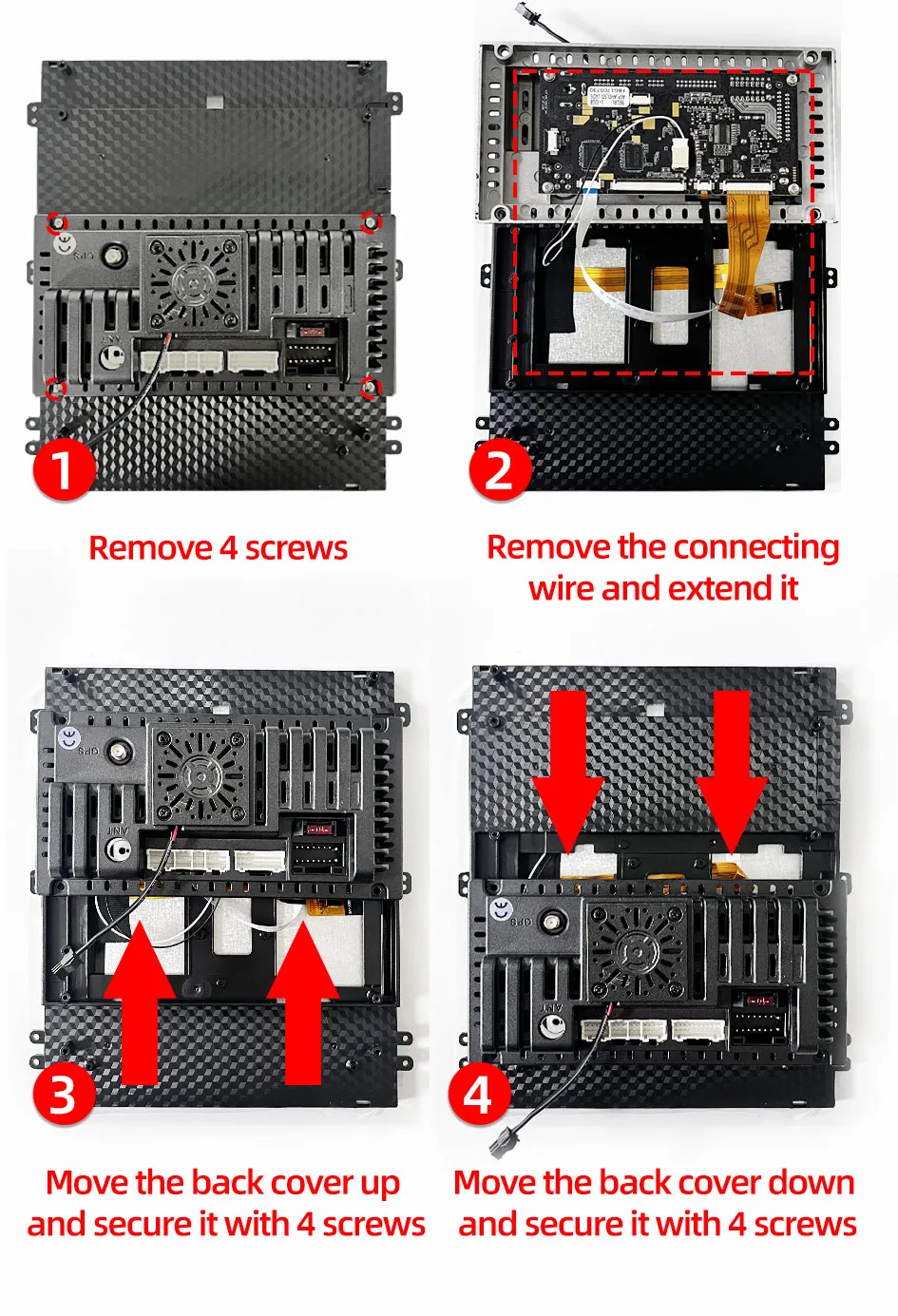
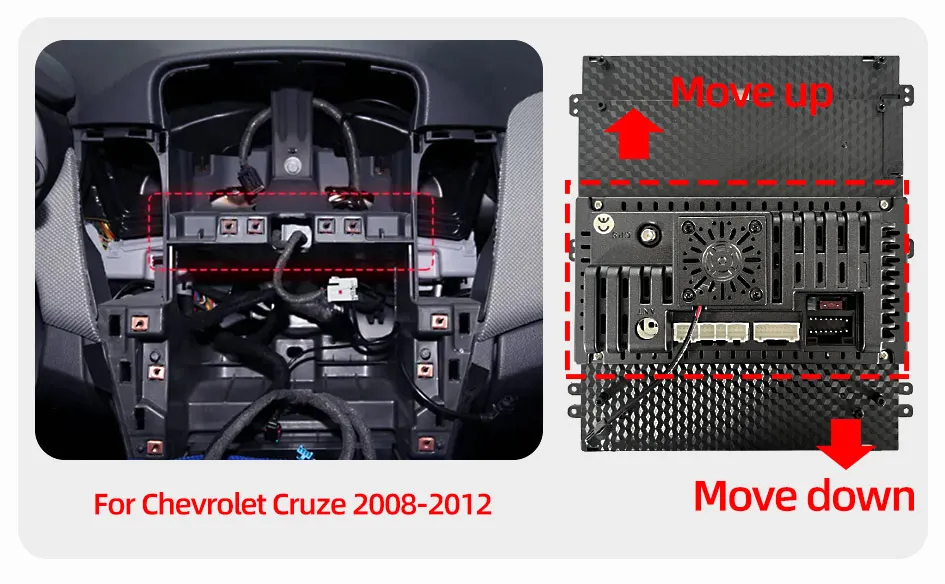
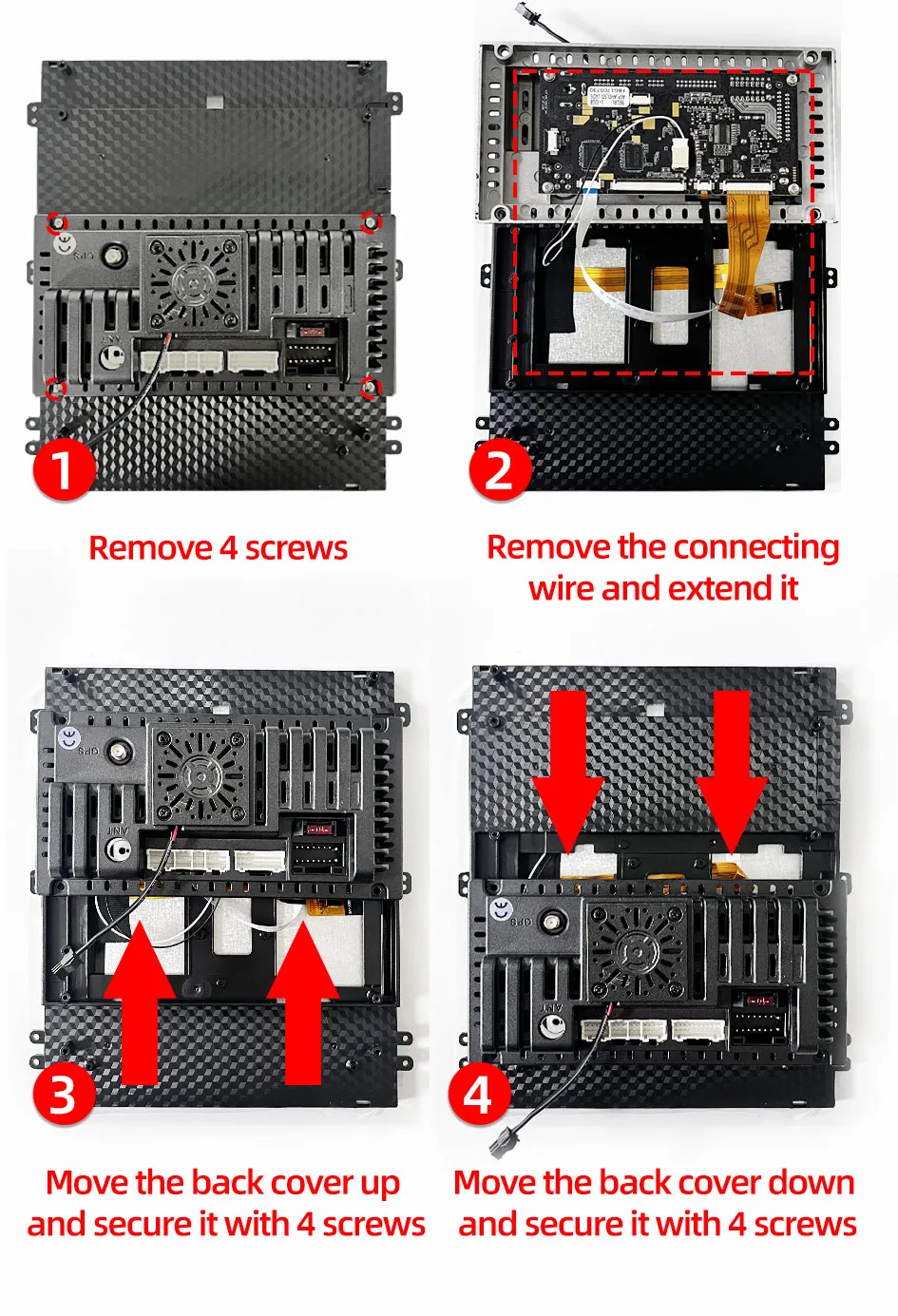


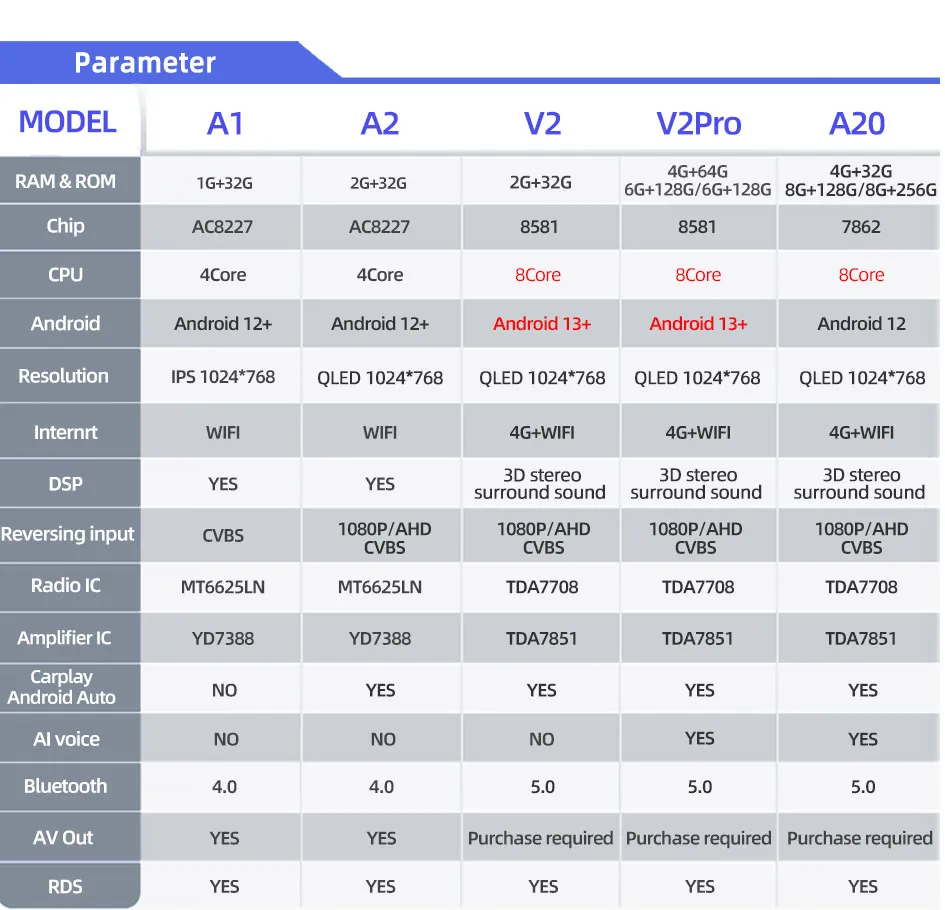

>For Chevrolet Cruze 2008-2012
> Basic functions:
Android 11/12+QLED 1024*768+4core/8core+1GB flash memory (2GB/4GB/6GB/8GB optional) +16/32GB Memory (32GB/64GB/128GB/256G optional) + WIFI (4G network optional) + mirror link + steering wheel control + RDS/DSP (optional)
> Special features:
1. Built-in Carplay/Android Auto (A2/V2/V2Pro A20 model only): stable and easy to use
2. 3D stereo surround DSP
> Optional accessories
1. AI voice control (V2Pro/A20 only): make calls, listen to music, and make driving safer.
2. ADAS DVR recorder, 1080P/AHD/CVBS CAM (optional)
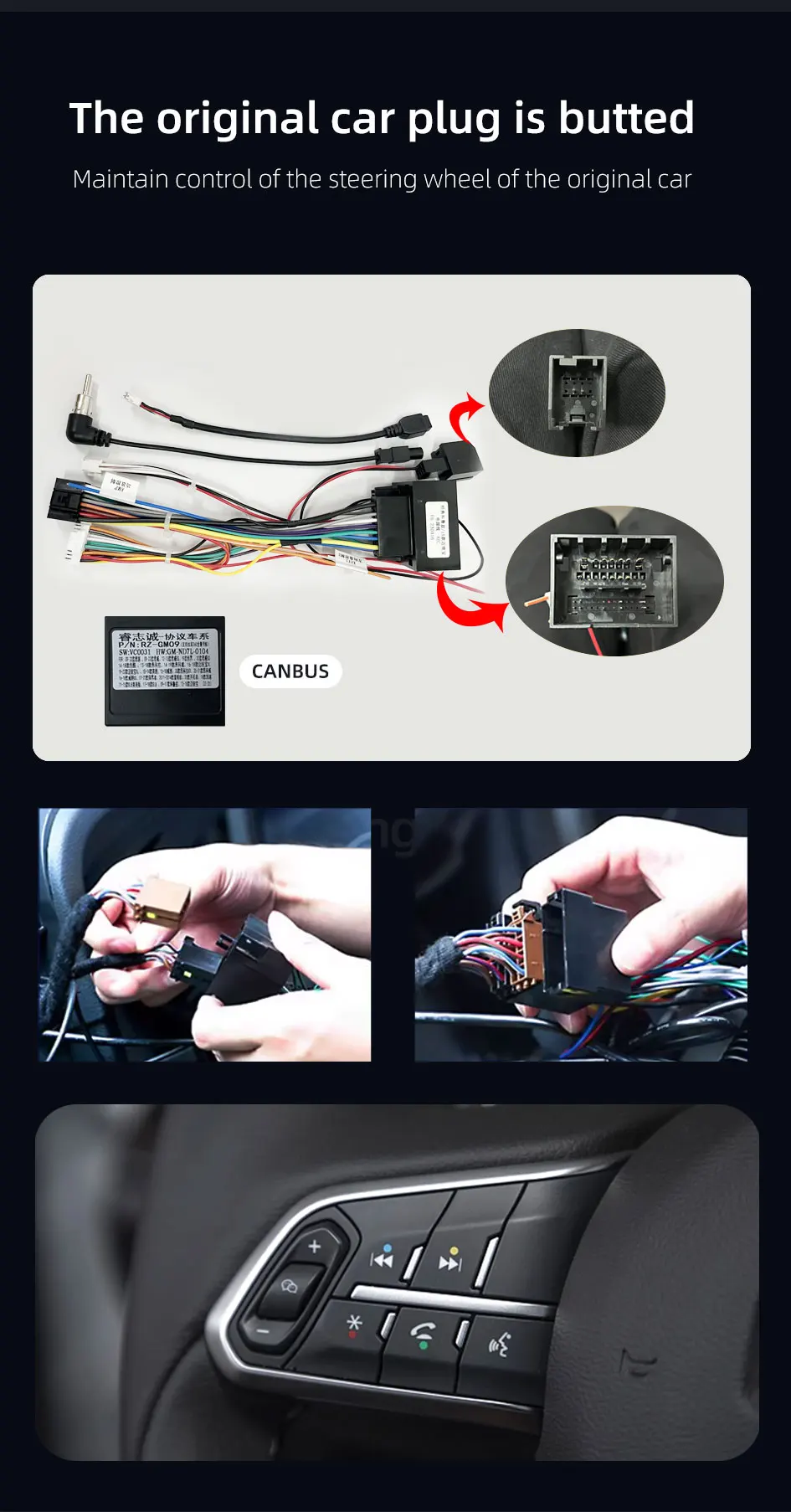
Compatible with the original car function,
Support steering wheel control
It supports the control and display of the air
conditioning of the original car.

3D stereo surround sound, DSP Master level tuning, you can choose preset sound effects, and you can also adjust the sound effects at will!
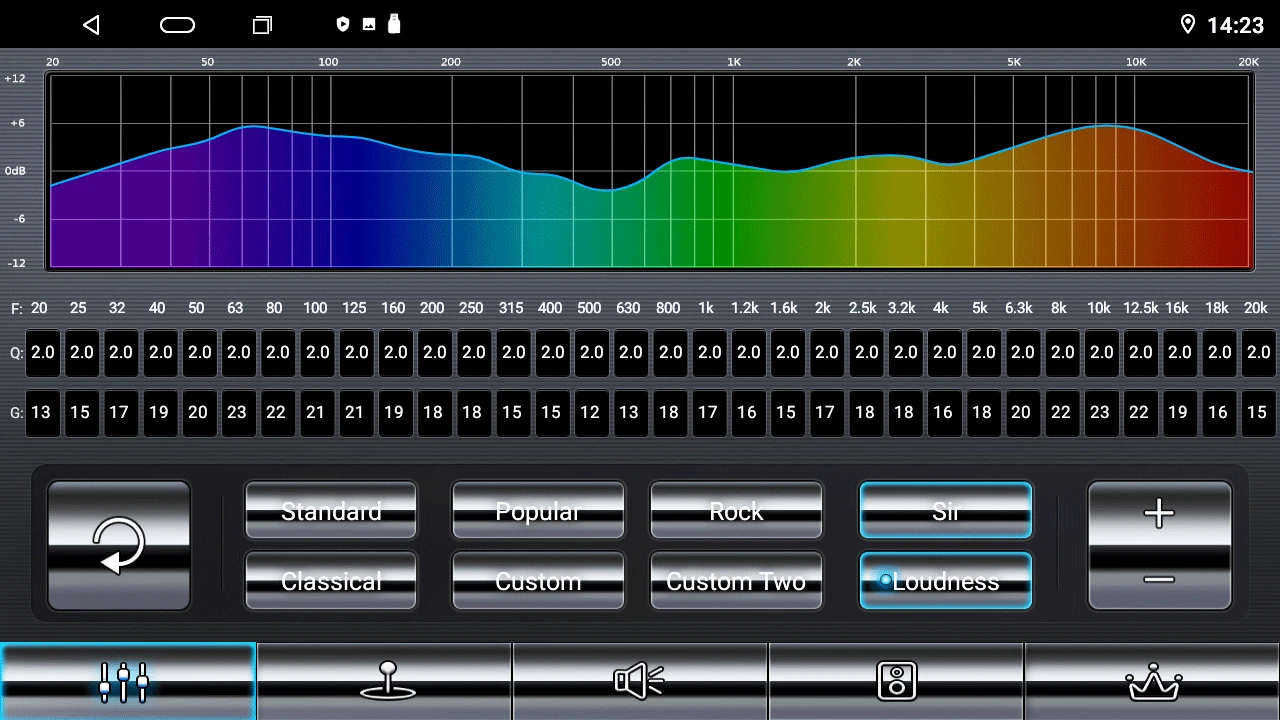
you can tune whatever you want.

3D stereo surround DSP,enjoy the imperial auditorium.

V2/V2Pro DSP display
V2/V2Pro model features:
1. Support 3D DSP
2. Support 5.1 channels
3. SUPPORT 5G WIFI
4. Built-in fan
5.Chip: 8581



A20 Master DSP display
A20 model features:
1. Masterclass sound effects
2. Support 5.1 channels
3. Support optical fiber
4. Built-in fan
5.Chip: 7862

A variety of maps can be downloaded at will,Enjoy the fun of driving and travel the world safely.
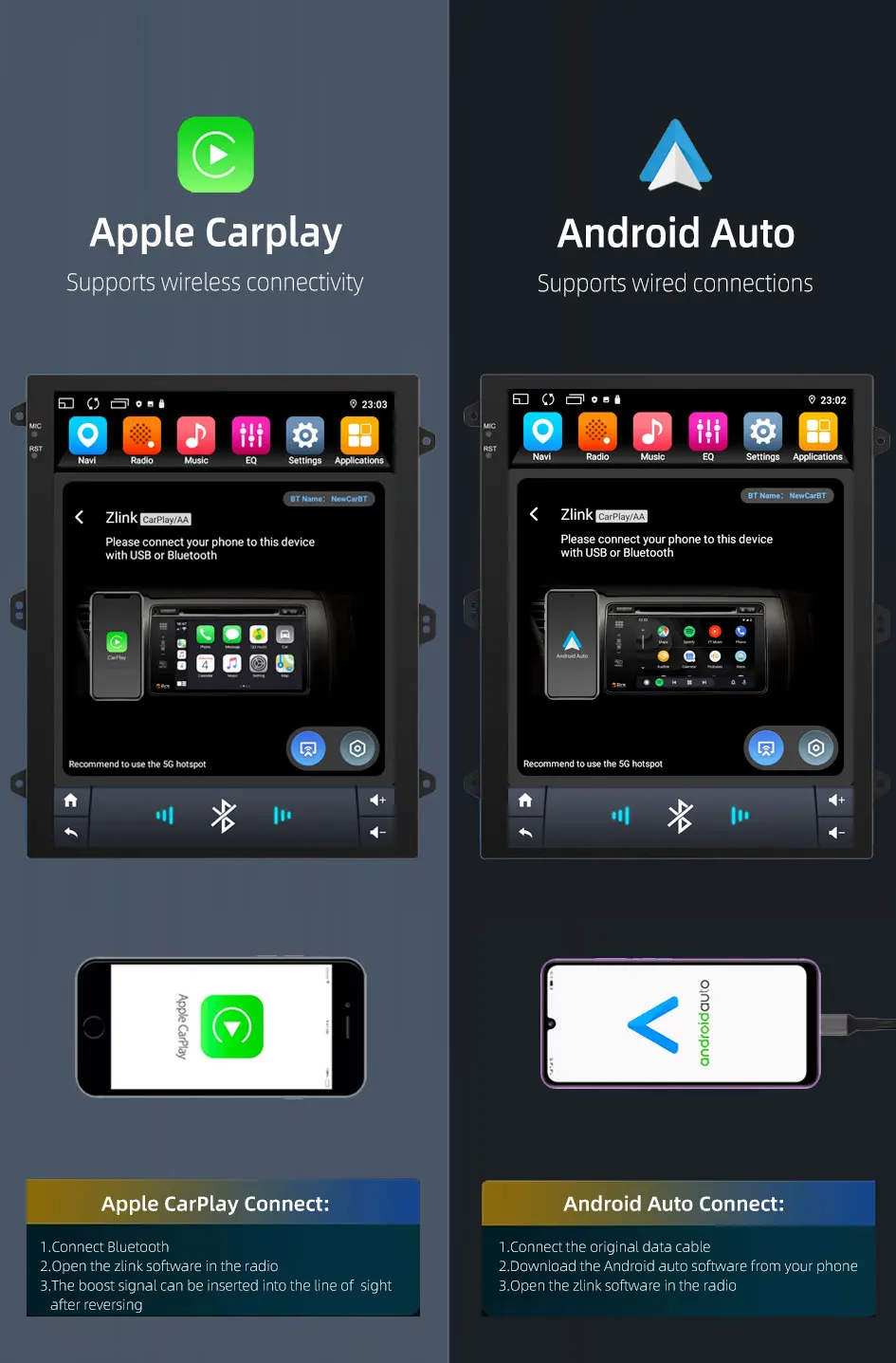
Support Carplay,Support Android Auto.
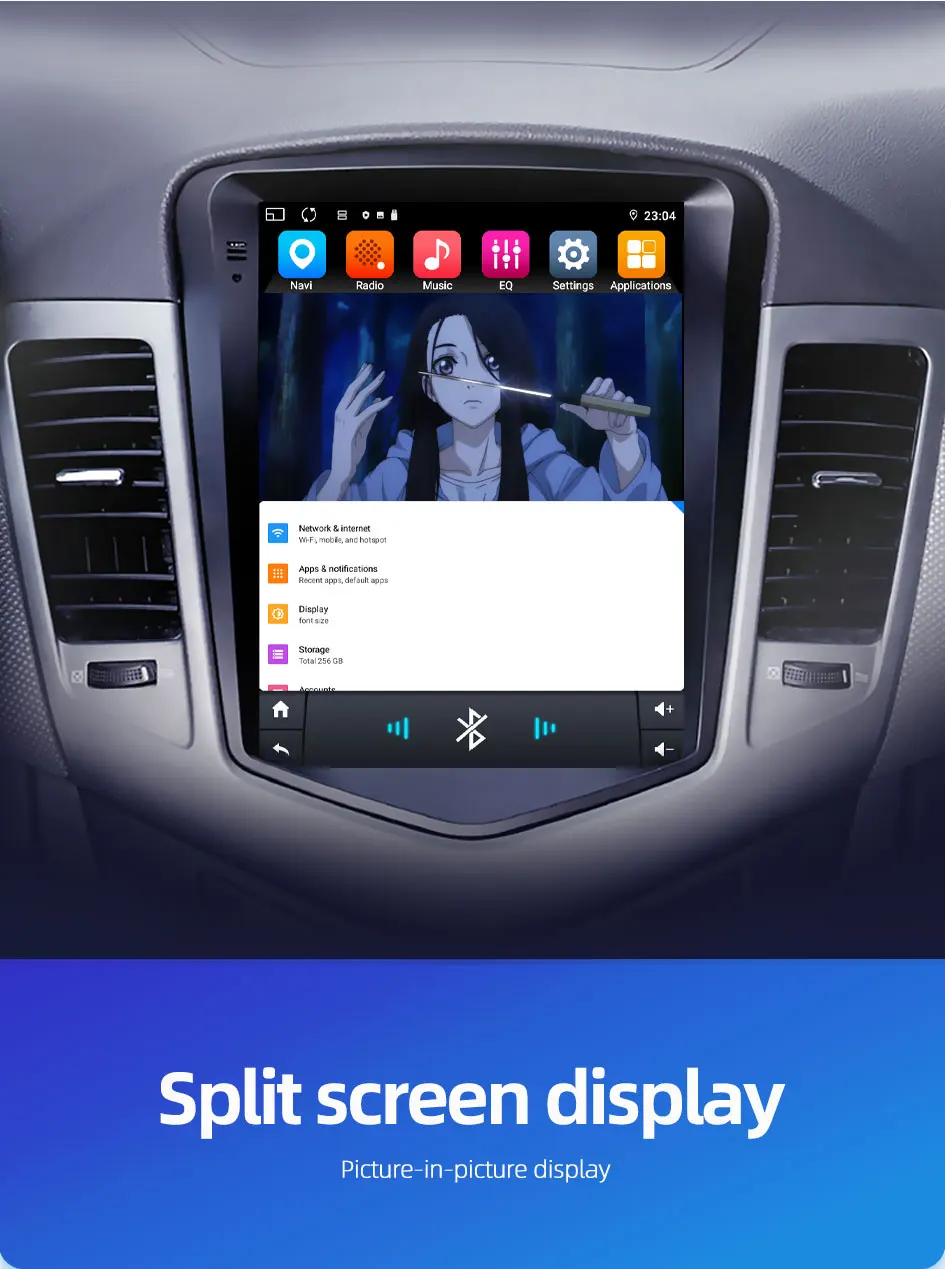
You can open two APP pages at the same time, split screen display!
For video output, click Buy Video Output Box.

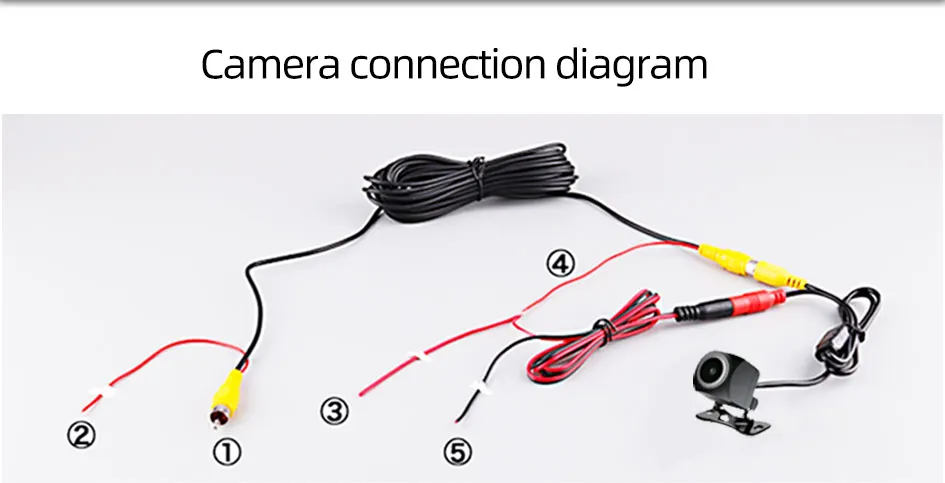
① Connect the navigation input plug
② Connect the navigation reversing detection line
③ Connect to ④, then connect the positive pole of the reversing light
⑤ Connect the negative wire of the reversing light
A-Display screen B-camera
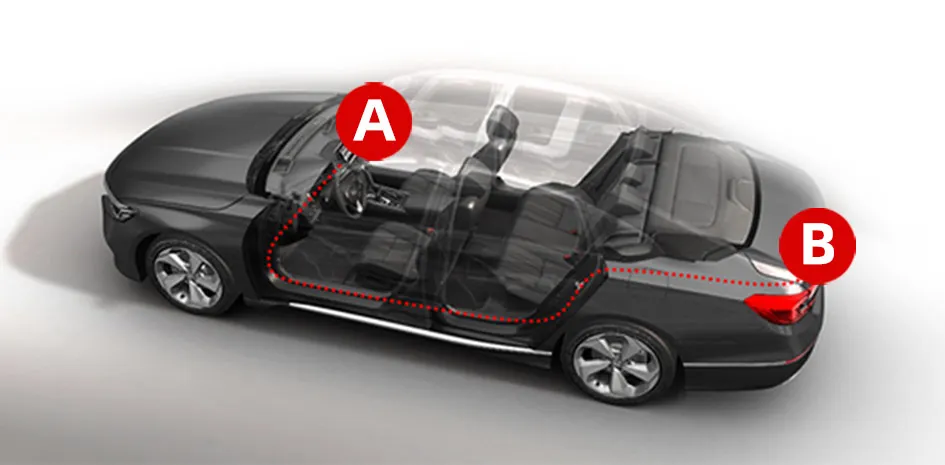
1080P reversing camera, clearer display, large angle, more comprehensive field of vision.
ADAS driving warning function, if you are too close to the vehicle in front or deviate from the current driving track, it will alarm and remind, making your driving safer!

Voice control, accurate recognition, free hands.

Support 4G and WiFi,The Internet is with you anytime, anywhere.

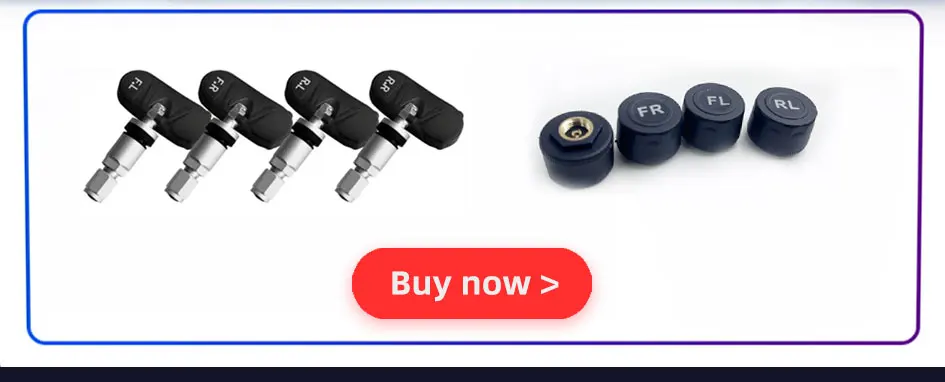
USB car TPMS,Tire pressure monitor, high temperature alarm, low pressure alarm, real-time monitoring of tire status, protect your car safety

Built-in bluetooth 5.0, support bluetooth phone, bluetooth music, address book.

OSD languages: English, Russian, German, French, Italian, Spanish, Arabic, Hebrew, Japanese, Czech, Portuguese, Romanian, Turkish, Korean, Thai, Latvian, Spanish, Italian, Japanese, Chinese (Traditional), Romanian, Hungarian, Chinese (Simplified), Korean, Swedish, Ukrainian, Croatian, Danish, Norwegian, Finnish, Turkish, Filipino, Portuguese, Lithuanian, Polish, Slogans, Dutch and Estonian...
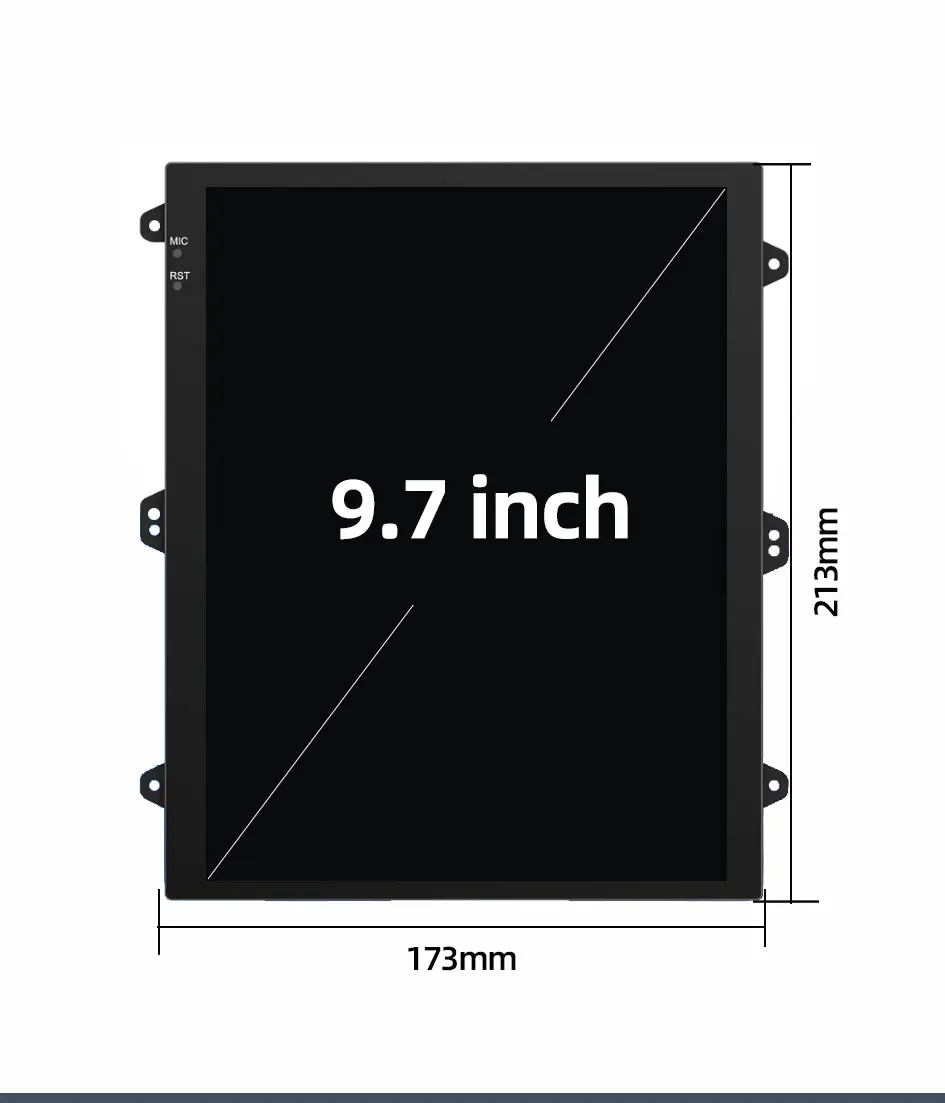

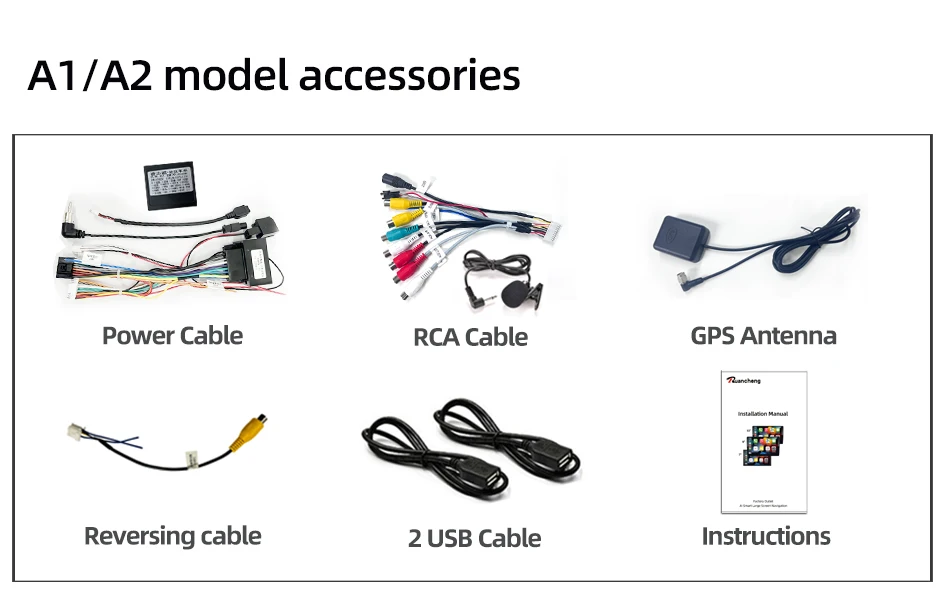
A1/A2 Model Package includes:
① Frame ② Machine ③ Power cord ④ GPS Antenna ⑤Reversing cable ⑥ 2 x USB cable ⑦ Instructions
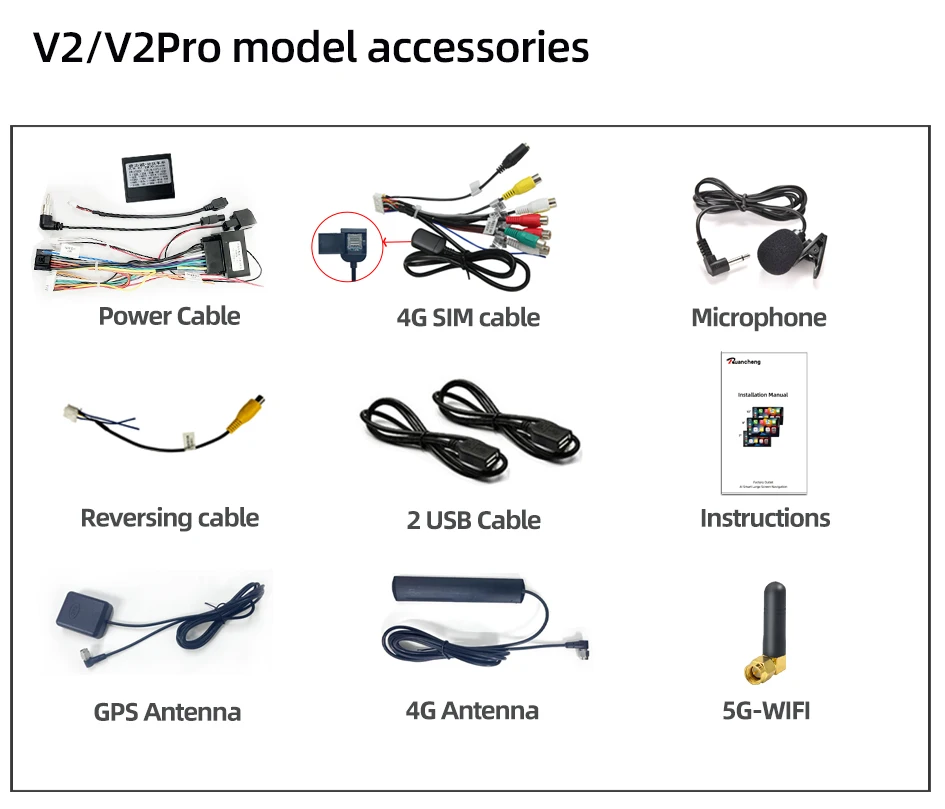
V2/V2Pro Model Package includes:
① Frame ② Machine ③ Power cord ④ 4G SIM Cable ⑤Reversing cable ⑥ 2 x USB cable ⑦ Instructions ⑧ GPS Antenna ⑨ 4G Antenna ⑩ 5G-WIFI
A20 Model Package includes:
① Frame ② Machine ③ Power cord ④ 4G SIM Cable ⑤Reversing cable ⑥ 2 x USB cable ⑦ Instructions ⑧ GPS Antenna ⑨ 4G Antenna
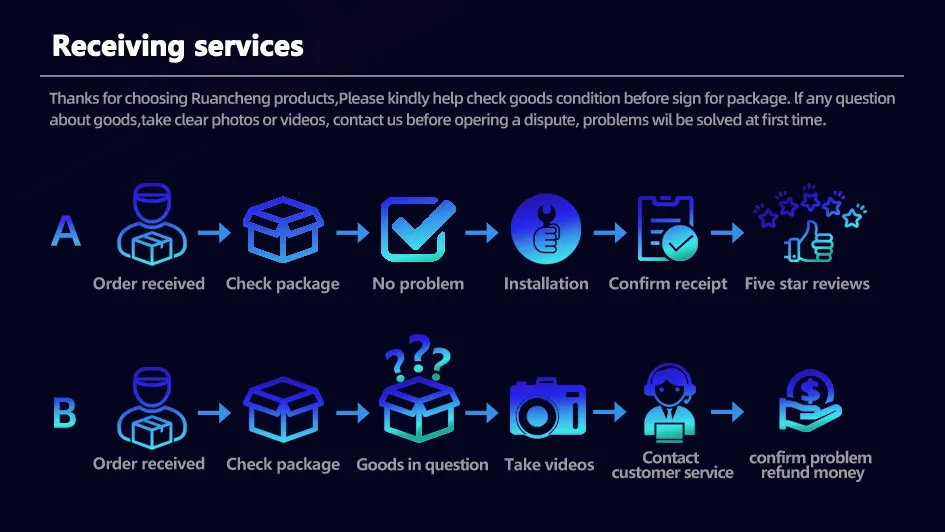



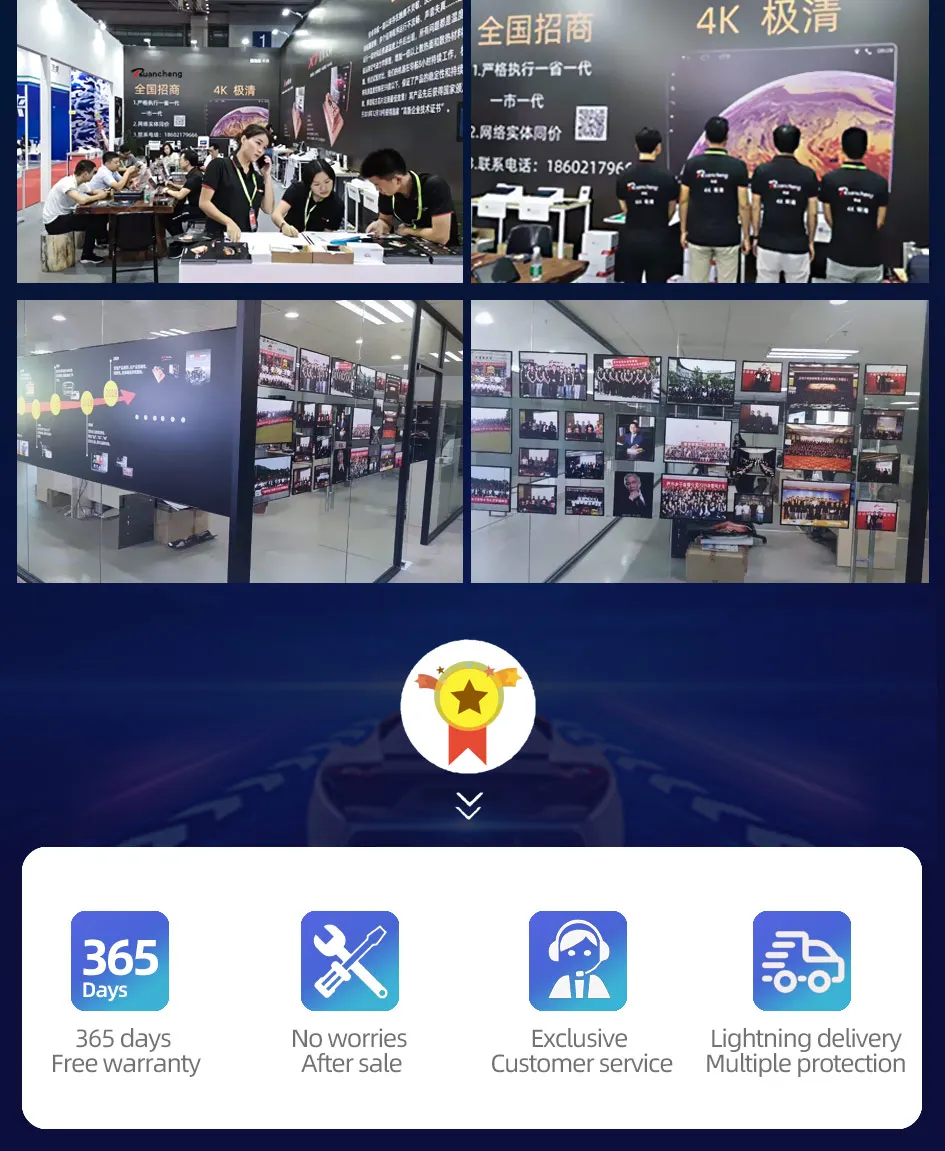
1. Why can't the car radio turn on?
① Check the car radio voltage: 12V
② When testing this car radio, you can combine the red and yellow wires and connect them to the positive side of the power supply. Black line to negative power supply.
③ replaces the same type of insurance to test the car radio.Note: You need to use our power cables to connect our car radio, it is not possible to insert the original car plug directly into our machine.
2. Why does the car radio show "no signal" when reversing?
Please check if the camera line is properly
connected to the car radio.Note: the video port of the rear camera must insert the "CAMIN" port of the car radio.
3. Why does the camera show "!" and "I can't see video while driving" when using USB to watch videos?
Please turn off the "video warning" function in settings, then it will be ok.
4. Why can't I search for FM?
① no radio antenna inserted;
② Please check if the radio antenna is plugged in. Insert more antennas several times so that it is well contacted.
③ the signal of your location is not good. Head to a better place to try again.
④ The car radio antenna is broken / no effect; Replace the radio antenna and test again.
5. Why can't you connect the Bluetooth of the car radio?
① Open the phone settings interface, open the Bluetooth into the Bluetooth function, search for Bluetooth devices, find the Bluetooth model of the player to pair; If you need a pairing code,
enter 0000; if not, try 1234 or 123456.
② Please try to use another mobile phone to test this function.All the methods are correct and still can't use the Bluetooth. Unplug the plug from the back of the player and plug it in after 3 minutes.
Share